Getting Started
I have created login. How do I start reporting??
Just created a login.?
Great, you look tech-smart. Almost 20-30% radiologists struggle to read easy instructions. Hope payment link worked for you and you have successfully paid the membership fees. We cant do much if you have had an issue with payment gateways for it is managed by third party. They generally provide 30 different options to pay fees. If problem persists, your cout wait and retry other times.
Whats next? Get your account activated. For that please check your inbox. Please click on the activation link therein. This will take you to your live profile page!
If you struggle finding the activation link, please do ensure before re-creating your login page again,
1. Did you check your SPAM box?
2. Any typo error during login Id creation?
3. Is your Inbox full?
Upon activation, please fill in your details in relevant fields on your profile page. Meanwhile please do send your passport size photograph (Visa type) and degree documents by email for verification. Third party verification takes 2-3 weeks, if you are lucky it might be over in a week. Be ready for Test/Trial cases sent over by Resident Radiologist Panel (RRP). Please allow 2-3 weeks to get results to come out.
Thereafter please follow models of allotting the tele cases, please read about it in details.
Im a radiologist , I have paid membership fee to register and also mailed all the required documents. But I didn't get my verification mail yet. I want to apply for job here.
Please check Spam / Junk folder of your Email for our instruction email.
Also read :
I've registered where on which email Id I have to mail my documents
First create / add your Listing as a Tele-radiologist. Browse following link to know more:
After creating your Listing, you will receive Email with instructions on how to send Documents.
Please specify what do u mean by 'please add valid value for city'
It means you have not added your City where you currently stay. Watch following video to know how to Add city.
while submitting form and details for consultant radiologist , form is not submitted and repeatedly asking for this--"Please enter a valid value for Currency" what it means please clarify regarding valid value for currency.
You have to select the local and international Currency in which Reporting fee will be paid.
Please see the video to know how to select.
I tried adding my details to the list and by mistake did it 4 times as I didn't know how to edit. Now I am seeing my name 4 times in the list. How do i correct it.
Single Listing is permitted per Radiologist. Our staff will delete the entries, except one.
I am a radiologist, currently working in Nepal. I have registered my account but I don't see how I pay my fee from here in Nepal as I do not have any accounts in Indian Bank. Also when i get paid is it possible without having any bank accounts in India?
You will have to register as an International Radiologist. To do so, please follow these steps:
- Visit www.teleradiologyhub.com/join-us
- Scroll down and click on JOIN US under International Radiologist
- Login using Your username and password
- Click on 'Check out' button
- Pay using your International Debit / Credit account through Paypal
- After payment, you will redirected back to our website to create your Profile Page.
Yes. International Payment are done through the Paypal. Also by NetBanking, if supported.
Who and how do you confirm the genuineness of my degree / documents? Is it the medical council or the post graduate institute?
We have outsourced multiple private Document Verification service provider across Globe. They have their own method of verifications to check Genuineness of Medical Degree Certificates. One of them is https://corp.dataflowgroup.com
You can find more information about methodology on their respective websites.
When i clicked on forgot password. It shows a message mentioning "you have been blocked. Please contact the administration". Please help
I can’t login because it says my account has not been activated yet.
I subscribed yesterday, but couldn't upload photos due to size issue. How do i proceed now?
Email us photo and other documents. You can find our Email Address in Welcome Email sent just after Registration. Check your Email Inbox or Spam folder.
How to upload documents
Email us all documents. Please check your Email Inbox (SPAM folder, if not found in Inbox) for instructions email and our email address.
I have registration in two medical councils. How to add them both?
You can add only one State Medical council registration details of your choice in Profile.
I don't have MCI registration, but have registration of State Medical Council. Thus, I am not able to complete the listing form and not able to submit the same.
I have done my registration. But how can I know my status and get the cases to report..
Your Certificates will be verified with MCI / State Medical council / Govt Agencies. Once verified, the Profile listing will be approved. You will then receive instructions email about the Reporting.
Read More: When will it be approved?
I haven't received any email from TeleradiologyHUB after registration
Adding TeleradiologyHUB to your whitelist and contacts
Sometimes our emails end up in your spam folders, which is super annoying and non-productive. That's why we've created a tutorial on adding our noreply email address to your trusted contacts for the 4 largest webmail providers.
Gmail
When you use Gmail, you need to add the address to your Google contacts. Here’s how:
- In your Google account, click on the service overview and open Contacts
- In Contacts, click on New contact
- Fill in the name and email address
- Google automatically saves the contact


Yahoo
Adding our address to Yahoo contacts is easy as 1, 2, 3:
- In your Yahoo account, click on New contact
- Fill in the necessary details
- Click on Save
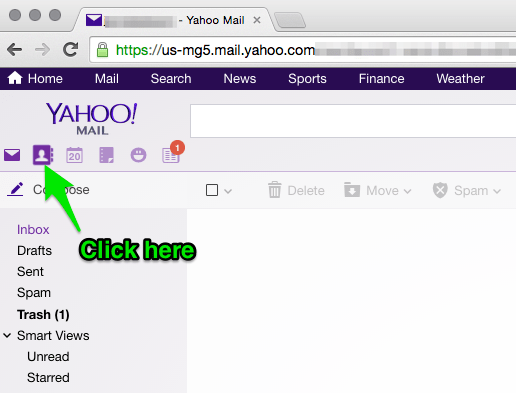

Outlook/Hotmail
In Outlook.com you can add us to your People:
- Click on the services overview and open People
- Create a new contact
- Fill in our details
- Click on Save
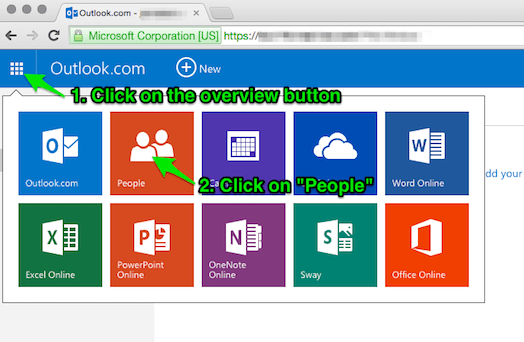

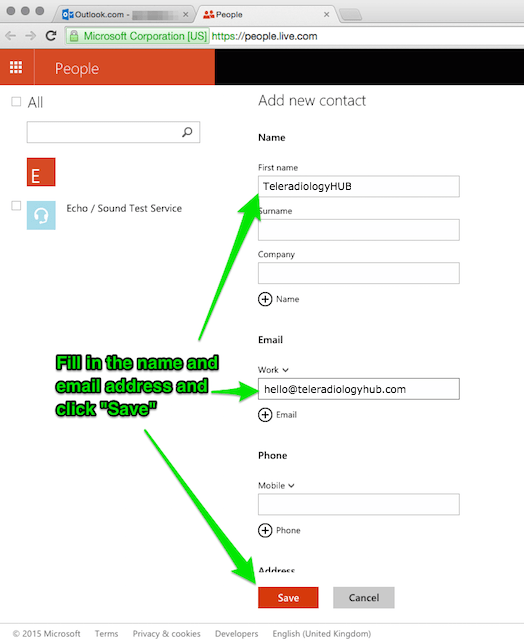
iCloud
If you use iCloud as webmail, you can add us to your Contacts by following these steps:
- In iCloud, go to Contacts
- Click on the + sign to create a new contact
- Fill in our details
- Click on Done



I have emailed required documents and Photograph. When will it be approved ?
Our HR department check and verify every documents received with the State Medical council and other Govt Agencies. This can take upto 5-7 working days. You will get an Approval Email after document verification.
Please note, sometimes due to Holidays or any other events at the Medical Council Office or our Documents Verification Outsourced office can take more time than expected.
Just Paid amount, but when trying to log into the account, it is showing your Account is block.
Check INBOX and SPAM folder of your Email account for our Welcome Email. Then click on Activation link in it. This is to verify your Email address.
I have forgot my user name of TeleradiologyHUB account
If you have forgot the user name you used when registered an account at the website you can easily retrieve user name by visiting the following link below.
Use this link to get your user name emailed to you – user name reminder form
Can I join without PG Medical council Registration ?
I have finished my MD radiodiagnosis and doing my senior residency of 1 yr duration.I wouldn't get my registration number until I finish my senior residency. Are my mark list and provisional certificate enough for telereporting. Kindly give the required info.
No. You cannot work independently as a Radiologist. The State Council Registration of Post-Graduate Degree is mandatory.
But, you can still join us for Pre-Read Cases and work as TeleRadiologist under one of the Senior Radiologist.
I'm not able to upload documents
Our system follows strict criteria like resolution, size and format of the Documents and Photograph. This could be reason for upload error.
You can EMAIL Photo and documents to us as an attachment. Also re-check our Instruction Email in INBOX / SPAM Folder of your Email account which contains all details including our email address.
The Right Way to Request Helpdesk Support
A right support request about the issue you're experiencing with concise and useful information is very important for us to track down and resolve the issue.
Try to Replicate the Issue
Prior to submitting a ticket, you should try to replicate this issue on a different computer, operating system, browser, device, location, and/or network. Also browse through HelpDesk at www.teleradiologyhub.com/help
'Help, I am getting error !'
This request is too vague to understand the issue. You can’t assume that our IT team will know which issue or error you’re referring to. If issue is replicable, provide instructions for how to recreate the problem in your request. Often times, the helpdesk must recreate the error to solve it.
Always provide following details:
- URL where the error occurred.
- The device being used (iPhone, Laptop, etc.), Operative system (Windows, Android, Mac etc)
- Screenshot or the Exact Text of the Error Message. Screenshot, gif, or video of your issue is extremely helpful to pinpoint issue. If you can’t include an image, add the exact text of the error message.
No questions yet.
