Tele Reporting
How does TeleradiologyHub define modalities- Large and Small Parts ?
It is always convenient to stay short. Life is easy that way. We have bundled many modalities in small and large part as follows:
CT Small Parts study would mean study of parts like CT Brain, CT Leg
CT large Parts would mean study of organs like CT Abdomen, CT Pelvis
CT or MRI Special study would mean study of a system like Angiography
Can you provide telereporting support to my diagnostic centre - in my budget?
Yes offcourse !!
Many diagnostic set-ups have limited bandwidth especially during nights or holidays despite having full time radiologists on monthly pay rolls. At Teleradiologyhub, we make sure you find a support in no time. We are a favorite house for 300+ Radiologists from 18+ countries, most available on call any time of the day even on holidays. If you are a diagnostic center and looking for a budgeted, faster and qualitative reporting service for MRI/CT/Xray/Mammograms/USG/ECG/EEG/NCV, we can help you,
Test Us!!
Join in 10 min follow ClickHere - no software no hassles, and no flow issues. We deal with volume of cases hence reporting quality is our priority, we conduct trial cases when radiologists join the portal. We also rate the radiologist based on the Diagnostic centres's feedback.
According to your budget and quality requirements, you can choose from telereporting service packages. The senior radiologist likely to have more fees than that of Juniors.
For Indian Diagnostic Facility Click Here>> https://www.teleradiologyhub.com/teleradiology/india/pricing
What is the software used for Tele-reporting and steps to actual reporting?
1. Login to the www.teleradiologyhub.com. If you have lost your username, please find it in your registered email ID. If you know username and lost password, then click on FORGET PASSWORD, a new link will be automatically sent.
2. Once you login, you will see an account page, all possible links are available on the page. But for some reasons you do not see your account page or you want to come back to the account page pl type https://www.teleradiologyhub.com/account) else you can also click on '+' button on the top right side.
3. If you are newly registered to Teleradiologyhub, done some trial cases and got a call from Teleradiologyhub, then you should be able to see Telelive link on left hand side widget (scroll little down).
4. After clicking on Telelive link, you should see a CASE ID Codes. ( Only if there are cases available,) Copy only ONE case IDs at a time. It is unethical to copy more than one case ID.
5. Please come back to your account page where you will see 'Add new Report' button. Click there, new form will open up.
6. Paste or Type Patient ID code in that form. AND CLICK OUTSIDE THE BOX. This will auto-load patient history and other patient details. This also give you a ready-made template for reporting.
7. After 1/2 sec, click on Download Button to download Dicom images. Automatic downloaded Zip file will start. Once download is finished, you will be able to see the Diacom Zip file in your Dicom Viewer (Osirix / Radiant viewer). This viewer has to be downloaded free from (for windows https://www.radiantviewer.com/products/radiant-dicom-viewer-standard/) or Horos Project (for Mac)
8. After accessing the Image, you can start editing/typing technique, Findings and Impression in respective fields.
ALWAYS CHECK THE TIME AND DATE STAMP ON DIACOM IMAGES FOR MEDICO_LEGAL. Correct on the left side of form if necessary.
9. Sign the Report using Mouse in the White Canvas, located below. This is must without which your report will not be saved.
10. Once you finalise the report, Click on SAVE REPORT. Double save again otherwise the Data will be lost forever.
You can click on Preview to check how your report will look after print. During this time, you can RE-EDIT for any changes in the report. For this you will have to come on account page, then open that report, edit it and save again.
Note 1:
USE SNIPPET: You can upload your own template into SNIPPET for future use. Snippets help you to stay organised during reporting.
Note 2:
Avoid directly copying the text from any other format into the form. This will spoil the look of your report. If you like you can unformat the text by pasting it on NOTEPAD. And then paste on Form.
How do I immediately start reporting?
You cannot avoid the trial tests cases on Teleradiologyhub. But RRP can selectively recommend Editorial Board to allow some radiologists to go live after seeing and analysing their active response, spirit and coordination levels.
Similarly, RRP can invite such radiologists to Case Aggregation Machine (CAM).
Know CAM : CAM method tries to increase both flow and quality of reporting. Teleradiologyhub platform acts as a smart machine, it keeps aggregating thousands of X-ray, CT & MRI cases from different sources but simultaneously distributing them in real time ( within a minute) . The algorithm adapts to the behaviour of reporting radiologist. Early response or timely delivery is considered as good behaviour. No instant penalties for delays or under reporting but it could be memorised unacceptable behaviour. As this option follows per case automated distribution, the reporting rates are not fixed. For example, at 9.00AM, X-ray may have fees of Rs 30/report but at 10AM it could be Rs 50. Also case flow is uneven, as an example, you may get no cases on Thursday but 10 cases on Saturday.
*How can you participate?
1. Share your phone with Teleradiologyhub.com and stay accessible every minute to our staff.
2. Join quicky Live reporting sessions, by writing YES. Be open to Xray reportings and uneven reporting flow.
3. Keep your TAT in check.
4. Invite a quality review of your reports from TeleradiologyHub Panel
Disclaimer: TeleradiologyHub is a highly automated marketplace, with little or nil human intervention while distributing cases from different client groups. The platform is equal opportunity provider and committed to fair practices. It works in a great team spirit.
All the best !!
Already registered but no cases to report. What to do?
Already registered? Good. But that's not enough. Amidst competition and pedigree, we help you to be more visible with your skills, please find our approaches to get from your quality reporting.
Volume based Bidding Method
Volume based bidding process invites quotes from radiologists on distinguished tele-reporting projects, AI annotations and other radiology work. The bids are frequently posted either by clients or by agents or by us on Teleradiologyhub. The selected bid gets an email notification. When reporting terms are finally accepted by both parties, we start getting data using Live PACs transmission Cloud protocol. We have strict reporting guidelines including articulations and presentations. The bidding model provides monthly cases to radiologists based on the quote and further negotiation if any.
What can you do?
1. Submit pixel cases as much as possible (Help Pixel Section).
2. Get recommendations from seniors.
3. Provide your publication links.
4. Get an experience in 'Automated Case Aggregation Option'. Absolute Must. Clients like to see your work-ethic and response time.
Case Aggregation Machine (CAM)
CAM method tries to increase both flow and quality of reporting. Teleradiologyhub platform acts as a smart machine, it keeps aggregating thousands of X-ray, CT & MRI cases from different sources but simultaneously distributing them in real time ( within a minute) . The algorithm adapts to the behaviour of reporting radiologist. Early response or timely delivery is considered as good behaviour. No instant penalties for delays or under reporting but it could be memorised unacceptable behaviour. As this option follows per case automated distribution, the reporting rates are not fixed. For example, at 9.00AM, X-ray may have fees of Rs 30/report but at 10AM it could be Rs 50. Also case flow is uneven, as an example, you may get no cases on Thursday but 10 cases on Saturday.
*How can you participate?
1. Share your phone with Teleradiologyhub.com and stay accessible every minute to our staff.
2. Join quicky Live reporting sessions, by writing YES. Be open to Xray reportings and uneven reporting flow.
3. Keep your TAT in check.
4. Invite a quality review of your reports from TeleradiologyHub Panel
Disclaimer: TeleradiologyHub is a highly automated marketplace, with little or nil human intervention while distributing cases from different client groups. The platform is equal opportunity provider and committed to fair practices. It works in a great team spirit.
All the best !!
Can I email Reports as an attachments
No. Never send Reports as an attachments to the Email. You must use our Reporting system.
How and on what basis cases distributed among doctors ?
The cases are distributed through the automated algorithm. Our system matches the client's requirements (Fee per case / Timings / TAT / Location / Experience ) with the Radiologists details mentioned in their Profile page. Usually, 1-3 clients are allotted to one Radiologist.
I'm getting error 'Reports for this ID already exists' while trying to type Patient ID
This means you have not followed the instructions in the Email. You must use the correct URL (website link) provided in your Email. There are two URL one is for Trial Reporting (provided in your Email) and other is LIVE URL for reporting of LIVE (non-trial) cases. If you use LIVE URL instead of TRIAL URL, the system displays the error mentioned by you, as report of that case was already reported and duplicate report cannot be issued. Hence,
- Login to your TH Account
- Click on URL provided in our Trial Reporting instruction Email
- Follow other steps as mentioned in the Email.
What is Pre-read or Preliminary Radiology report ?
The Preliminary (pre-reads) radiology reports are provisional reports drafted usually by Junior Radiologist which includes all the relevant findings and impression. This preliminary report is then finalised by (usually in-house) Senior Radiologist.
This is used in multiple situations like
- when Junior Radiologist does not have valid Medical registration to report cases
- when particular degree or license is required for the reporting, like USA.
How to know whether my Report is accepted or not.
Every submitted report is moderated by our Staff / Editor for any spelling and grammatical errors. The status of Report is changed from the Pending to Approved or UnderReview after validation check.
Do I need to inform you after submitting Report ?
No. There is no need to inform us.
After submission of the Report, our system notifies to our Editor and Staff through Email / SMS.
I have query and I need more information on this Reporting. Whom should I contact.
Most of the queries are answered at our Help Section.
If not listed, then use ASK A QUESTION to get answer for the Query.
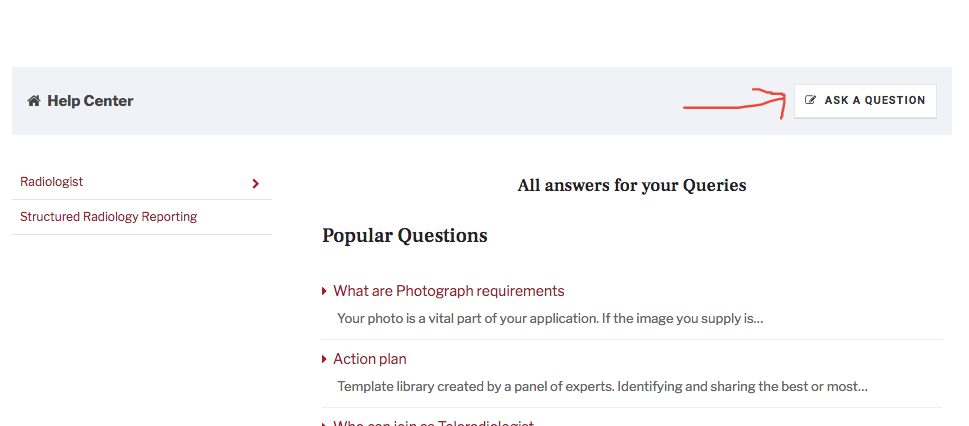
What happens after submitting the Report
The report generated is sent to the EDITOR team for approval. The Editor checks for any Spelling error and typos.
After approval from the Editor, Report in PDF format is email to the Client for the Print.
What is Procedure for Tele-reporting
- Login to the www.teleradiologyhub.com
- Visit www.teleradiologyhub.com/reports
- Type Patient ID code received on Email & click anywhere outside Patient ID field
- This will auto-load patient history and other details.
- Click on Download Button to download Dicom images
- Import downloaded Zip file in your Dicom Viewer (Osirix / Radiant viewer).
- Type Technique, Findings and Impression in respective fields.
- Sign the Report using Mouse in the White Cavas, located above your Name.
- Click on SAVE REPORT
- Confirm the submitted data to finalize the report.
- Click on RE-EDIT for any changes in the report OR SAVE REPORT to finalize.
Do you have fixed timing or remuneration
No. There is no fixed time or remuneration of Reporting of cases. The payment is done case by case basis. The timing is decided by you according to your availability and convenience.
Will you provide DICOM Viewer Software
NO. We do not provide any software.
You can use any DICOM workstation of your choice to view images.
In case if you don't have a software, then please download FREE software from https://www.radiantviewer.com/
How will I get cases for reporting
You will receive Patient ID and link to download DICOM images in your Registered Email.
